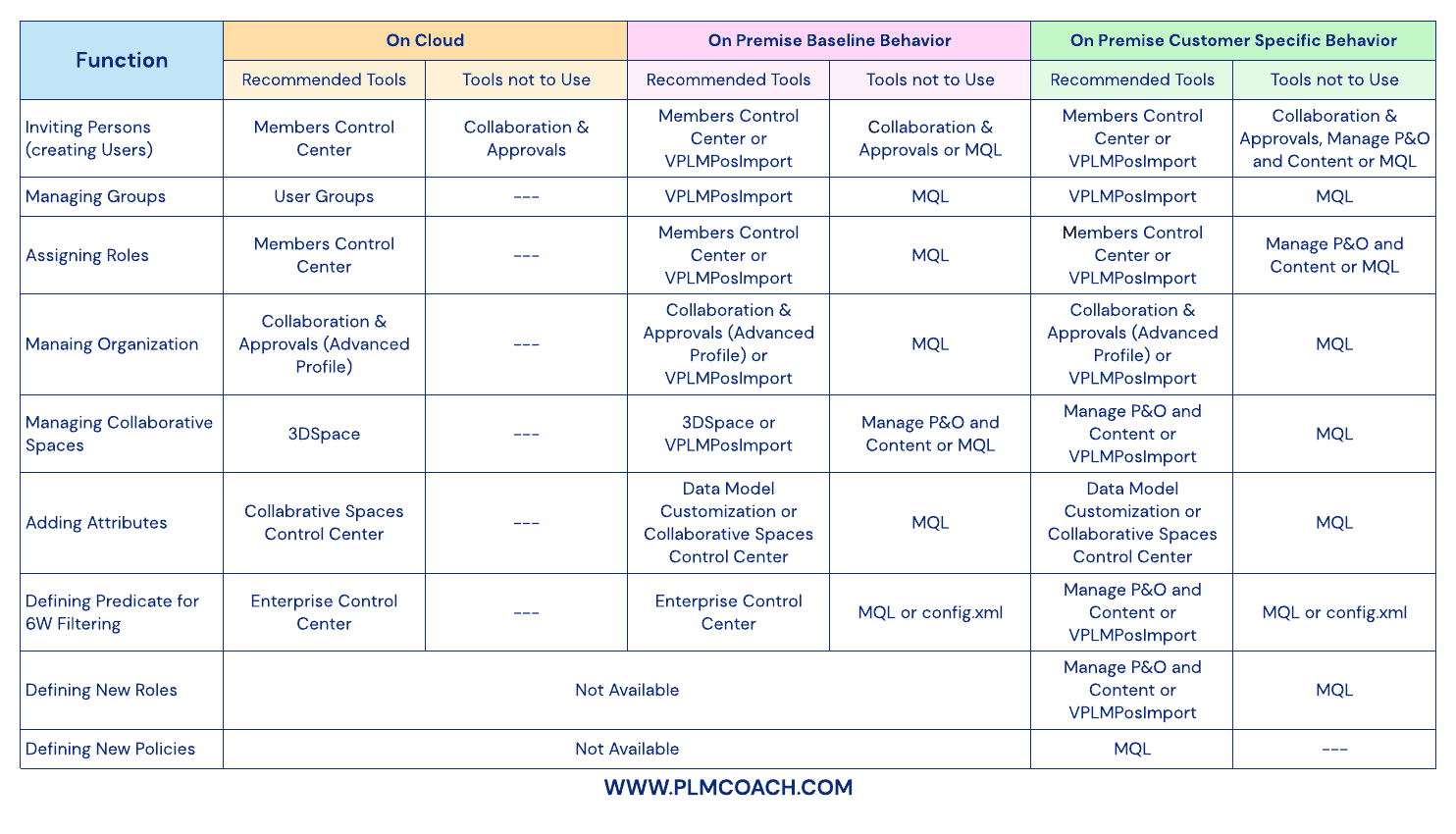3DEXPERIENCE Platform Architecture Guide
3DEXPERIENCE Platform Architecture Guide describes more in detail the various components of the 3DEXPERIENCE platform. It helps you understand the design of an On-Premise architecture including 3DSearch. Answer most of the infrastructure and server related questions. This guide also describes basic differences between Cloud, One-Click Deployment and Customer-specific environments. It helps you understand the concepts of infrastructure, networking and virtualization. PS: This is a generic guide on 3DEXPERIENCE Architecture providing high-level information. For detailed software prerequisites please, checkout the program directories of the respective version on the Dassault Systems Support Portal
3DEXPERIENCE Platform Overview
The 3DEXPERIENCE platform provides a clear and unified access to key services and apps. Its graphic charter is compliant with touch devices. The services available in the user interface depend on your working context. This guide describes the key concepts and generic capabilities available to all apps in the 3DEXPERIENCE platform.
3DEXPERIENCE Platform Key Benefits
- Unified User Experience Across all Process & Industries
- Business Dashboarding Aggregate multiple data sources
- Extension to any Discipline Engineering, Manufacturing, Sales, Marketing, Procurement, Finance
- Social Collaboration For social innovation
- Designed for Cloud Fast deployment to SMBs and new industries
- Packaged by Role Built from customer needs per industry
Checkout our 3DEXPERIENCE Training Offering
3DEXPERIENCE Platform Architecture
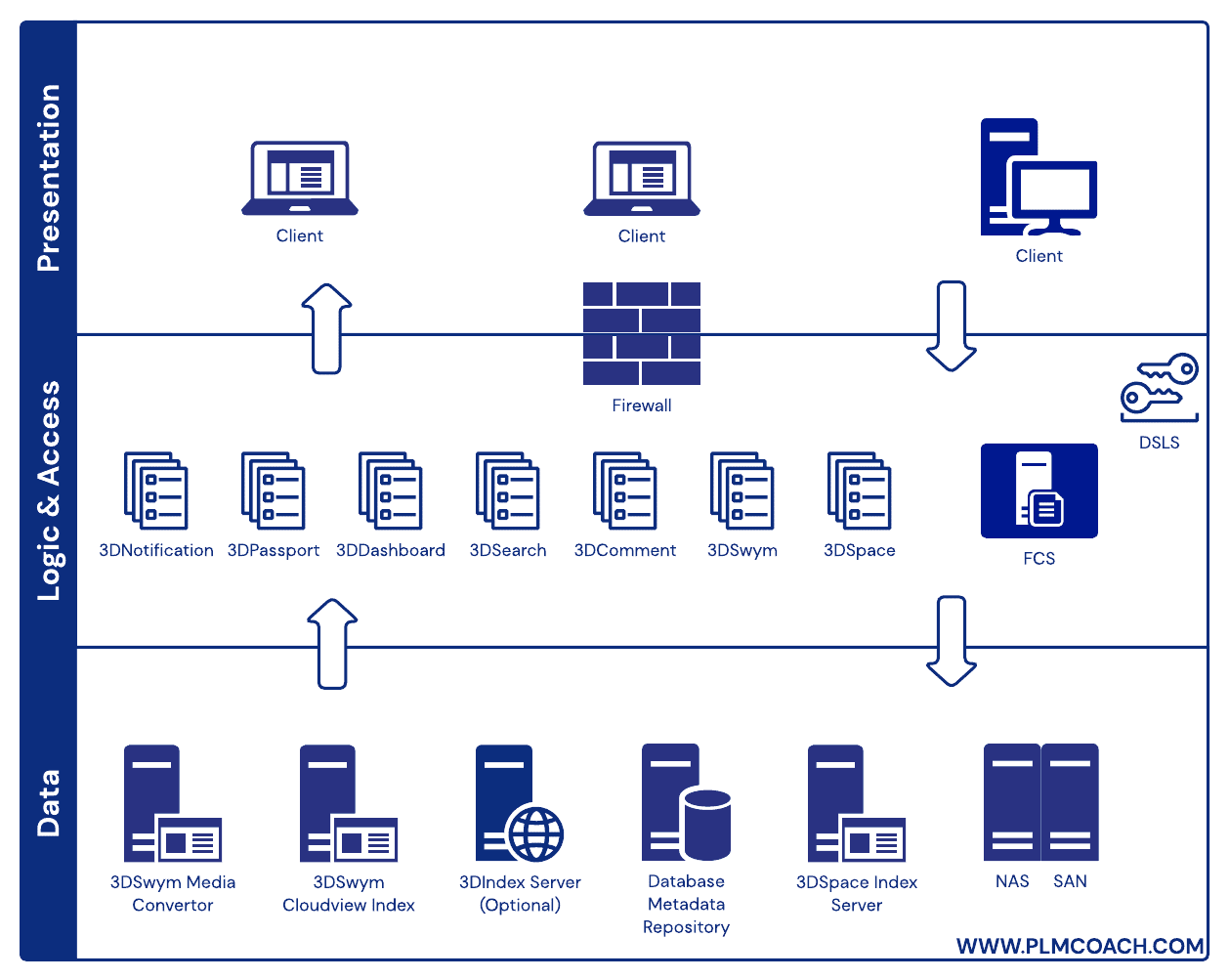
SSL End-Point Considerations
3DEXPERIENCE platform requires SSL/TLS for secure HTTP and WebSockets communication.
- Web Socket support is for 3DNotification communication with the client browser
3DEXPERIENCE platform requires “Trusted” FQDN for authenticating each services
- A “Not Trusted” FQDN can prevents external “Untrusted” Widgets from using the authenticated services of the platform
- The Trusted domain cannot be a sub-domain of the Untrusted domain.
- Requirements may vary for each release and fix pack
- Manages SSL/TLS communication between Web Apps and Native Apps
- Implementation of CAS authentication within 3DEXPERIENCE platform requires
- An SSL endpoint to route communication between SP (Service Provider) and IDP (Identity Provider) as based on public FQDN.
- It is recommended to implement High Availability for the SSL End-Points through a redundant load balancing device or Active/Passive configuration if using software.
- 3DPassport provides Single Sign On (SSO) Solution
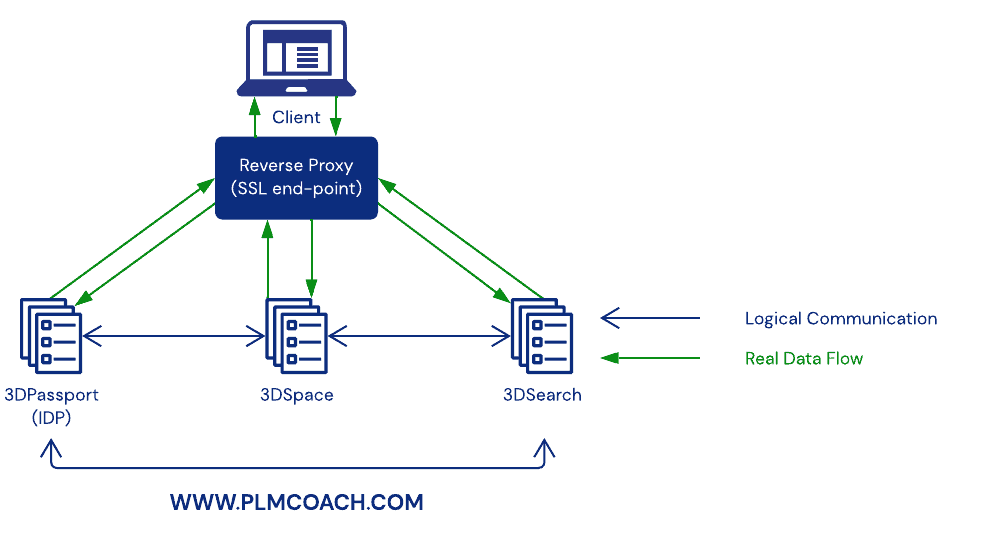
Platform Technologies
Most of 3DEXPERIENCE services are running JVM’s (Java Virtual Machine). This knowledge is part of your pre-requisite.
- It is recommended to have a good general understanding of this subject for :
- Run-time, tracing and sizing
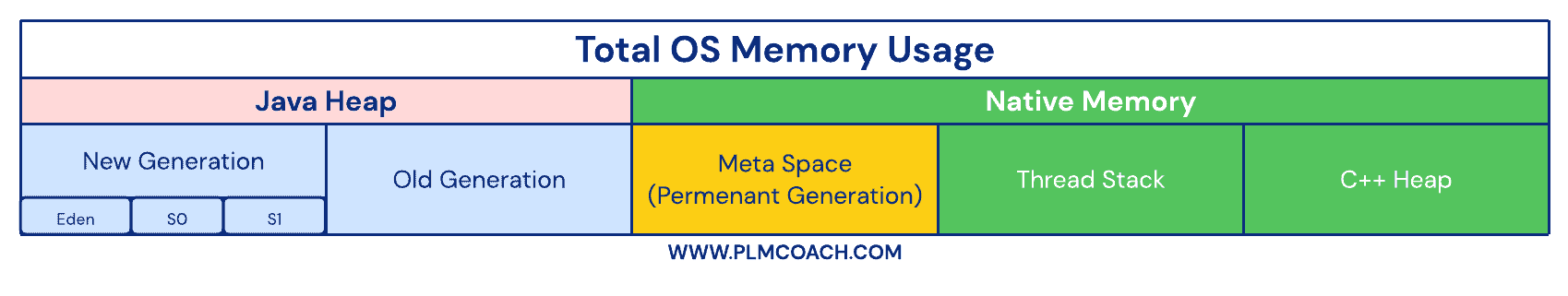
JVM Heap
- Heap memory is the run time data area from which the memory for all java class instances and arrays are allocated.
- The heap is created when the Java Virtual Machine starts up and may increase or decrease in size while the application runs.
- The size of the heap can be controlled with –Xms and –Xmx options (Minimum and Maximum Heap Size)
- The non-Heap can be controlled by –Xss and the application particularities (largest stack size to be used by threads)
- The Non-Heap Memory is created at the JVM startup and stores per-class structures such as runtime constant pool, field and method data, and the code for methods and constructors, as well as interned Strings.
- The metaspace contains Java library classes and methods. Metaspace objects are garbage collected in a full garbage collection since the lifetime of classes and their metadata matches the lifetime of the class loaders.
- Network communication protocols, this knowledge is part of your pre-requisite. It recommended to have a good general understanding of this subject for:
- Service to service communication understanding
- Client to platform communication understanding
- The platform uses all of these protocols:
- Application : http/https & WS/WSS (web services)
- Remote disk : NFS
- Database : OCI / SQLNet
- For details and condition about NFS, OCI / SQLNet, consult the vendor for any special requirement with respect to the customer environment, these factors could affect the performance:
- Excess security encryption to the DB
- And slow network
- NFS: Not having a dedicated disk controller (DC) or it being over taxed
- And slow disk
- Excess security encryption to the DB
- Having a general understanding of the application protocols can help find communication issues
- HTTP vs WS
- http/https
- HTTP provides half-duplex communication.
- WS/WSS – HTML5 Web Sockets represents the next evolution of web communications
- WebSocket is a protocol providing full-duplex communication channels over a single TCP connection.
- Information exchange mode of WebSocket is bidirectional.
- Means, the server can push information to the client (which does not allow direct HTTP).
- http/https
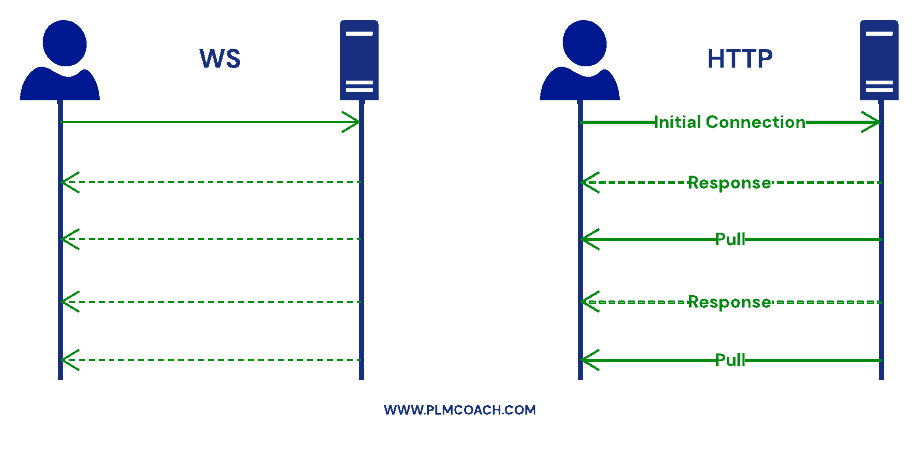
Virtualization Concepts
It is important to underline that the platform services are compatible with most virtualization solutions (license server does require special considerations). The previous version of the Dassault products were typically deployed in physical hardware, this is mostly not the case anymore.
- There are some general preferences on virtualization for the production environment. They can be relaxed in other types of environments.
- RAM
- Highest bus frequency that you can get
- Choose memory with error correction
- Better multiplexing by filling all memory sockets (try to fit the VM needs in the hosted hardware)
- CPU
- Highest frequency possible
- Hyper threading is not consider 2 x the CPU (Prefer more CPU core
- over hardware threads)
- Dedicated CPU’s
- For both CPU and RAM
- Better to oversize than to
- Golden Rule don’t allocate more than 75% of the resource
- Consuming too much memory on a machine leads to paging which has a negative impact on performance.
- RAM
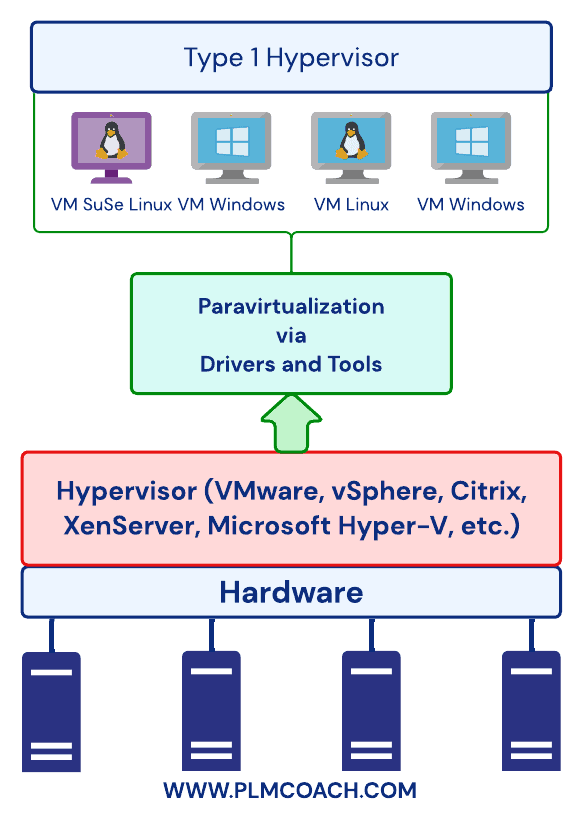
- It’s GPU requirement (NVIDIA)
- Local session data persistency (cache)
For all VDI implementation you must check 3DS Website
Storage Consideration
Some applications may need to share the same disk while running on different hosts, for example:
- FCS server (load balanced)
- Logs, work folders
- Databases
Some applications may need a dedicated storage (these apps do not require shared disk access)
- 3DSpace Index Server
- SWYM Index Server
Depending on customer requirements :
- Network speed 10GB+
- Storage Area Networks (SAN) clustering technologies (Logical Unit Number -LUN)
- Redundant Array of Independent (RAID)
Ideally, we would like all content to be centrally located on a secured data storage unit such as a SAN. Here are the data types and where the data location is defined
| Application | Data Type | Consideration |
|---|---|---|
| Database | Datafiles, Redo Logs | Lowest possible Latency |
| FCS | CAD, Streams, PDF, .doc, .xls, etc. | Robust Storage |
| Indexes | 3DSpace, Indexes, 3DSwym Indexes | Lowest possible Latency |
- PLM Metadata for objects and relationships as well as business logic
- PLM File Content including 3D geometry, office documents, etc
- PLM Indexes to accelerate access to data and geometry
Storage systems can be categorized into:
- Direct-attached Storage (DAS) – disks directly attached to the server
- Network-attached Storage (NAS) – disks attached to the server via a TCP/IP network
- Storage Area Networks (SAN) – disks attached to the server via a dedicated storage network
- Software Defined Storage (SDS) – internal disks from multiple machines are shared as part of a Virtual SAN (vSAN)
Various protocols can be used to connect servers and storage systems:
- DAS: ATA, SATA, SCSI, SAS and FiberChannel (FC)
- NAS: CIFS, NFS, FTP, HTTP, UPnP, rsync, SSH, AFS, AFP, and iSCSI
- SAN: FiberChannel, iSCSI, or ATA over Ethernet (AoE)
Checkout our 3DEXPERIENCE Training Offering
Typical Platform Environments
- Maintenance of 3DEXPERIENCE platform is made more robust by the deployment of multiple environments:
- OOTB – An Out Of The Box installation that can be used to verify OOTB behavior
- Development – Customizations are developed and tested here, this environment posses the customer data model and P&O layouts
- Quality Assurance – Validation before going into production of the developed code and procedure.
- Performance Testing – Performance is tested against a full size copy of Production, ensuring SLA’s can be met.
- Production – This system should rarely be modified and only after extensive regression testing on the QAS system
- For Enterprise deployments, three environments are the MINIMUM to ensure proper testing of the solution.
- DEV, QAS & PRD
- Customer environment may have more layers or specific names, the purpose of it is to have multiple environments
- Without multiple environments it is impossible to:
- Ensure code quality in production
- Debug issues without impacting production
- Performance test for capacity increase without impacting production
- Upgrade the system without interrupting production
- Five environments are usually recommended for medium+ customer
- Development, Training, Quality Assurance, Staging, and Production
- Considerations for non production environments
- User authentication may not be the same as Production (3DPassport + AD)
- Store performance & size can be reduced (not for PCS)
- To automate installation, key feature is «Silent option »
- To get UserIntention.xml file, you have to perform manually a first GA/FP installation
Horizontal & Vertical Scalability
- Scaling the platform is done for 2 reasons:
- Platform resources are maxed (i.e. performance degradation compared to the SLA)
- High availability (HA) and disaster recovery (DR) requirements
- By vertical we usually mean adding or maxing out the current hardware (more RAM, CPU, resources…)
- Low impact special in VM environments
- Can’t accommodate most HA/DR solution
- Limited by the initial hardware, infrastructure selected
- Lower software cost
- By horizontal we usually mean duplicating adding hardware (VM)
- More complex to implement
- Can accommodate most HA/DR solution
- Can take advantage of new technologies in the marked (faster CPU more NIC & DC)
- Basic concepts
- Is to minimize first the current solution
- Maximize uptime and SLA compliance
- Does not only apply to the platform software but to: Database, physical load balance and network hardware
- Ensure the platform robustness
- Protecting the customer IP
- Ensure the customer productivity
- Some solution for load balancing
- A hardware load-balancer (Cisco CSS, BigIP F5, etc) can be deployed
- A software load-balancer (Apache with mod_balancer, HAProxy, etc) can be deployed
- High Availability & Disaster Recovery do often imply and horizontal scaling of the platform:
- Active-Passive “Failover” (3DNotification, 2D/3D thumbnail builder, media converter)
- Some service can run only one at a time
- Active-Active “Concurrent”
- You can have multiple instance running of the same service (All services running under TomEE+)
- Clustering
- Some service support natively some HA (DSLS, EXALEAD)
- Active-Passive “Failover” (3DNotification, 2D/3D thumbnail builder, media converter)
- Note about hypervisor
- When DS request a vCPU on a VM, there is an implication that the mapped core is dedicated
- Often VM can share the same Core, even if from the point of view of the VM vCore it seem “dedicate”
- We can request a 1:1 relation simplifying the load of the hypervisor
Checkout our 3DEXPERIENCE Training Offering
Database Particularities
- Each database uses there own network protocol, for more details you can consul the specific provider
- Most of the platform service uses JDBC (java) when connecting to the DB – 3DSpace, 3Dcomment, 3Dpassport, 3DDashboard & 3DSwym; 3DNotification uses ODBC (C++)
- Oracle – uses Oracle Call Interface (OCI) to interact with the database server.
- MS SQL – uses Microsoft SQL Server Native Client (SQL Net) contains the SQL ODBC driver
- General DB recommendations
- Define a policy to periodically rebuild database indexes (and ad hoc after large data imports)
- Separate disks regarding index, tables and logs (may be obviated by usage of a SAN)
- Disk I/O expected response time: 4ms or less for Average Disk Service Time
- Latency time between Oracle and Application Server farm: 0.1ms
- Dedicated Subnet with Gigabit Ethernet connectivity between Oracle and Application Server
- No firewalls between the application server and the Oracle server
- Both the environment and Oracle database need to be configured correctly to use UTF8
- Always install the latest DB patch-set for the release supported by 3DS
- Most queries should hit the RAM
- It’s important to make a distinction between the platform databases, Oracle or MS SQL Server vs the platform indexes 3DSpace Index and 3DSwym Index.
- The relational databases (Oracle & MS SQL Server) hold all the source metadata of the platform
- The platform indexing services (3DSpace & 3DSwym) take this metadata and create the platform indexes for performance and security filtering
- The implication is that the platform indexes can always be rebuild from the metadata but not the other way around
Administration Considerations
- The platform database is not the responsibility of 3DS. Administration & expertise are in the realm for the customer
- 3DS provides installation templates in the documentation, it’s the responsibility of the DBA & SME to adapt the script to the customer requirement:
- Sizing
- Files location
- CPU, RAM and Disk performance
- Re-structuring, if needed of the DB tables and Indexes
- Regular maintenance:
- Statistic calculation
- Evaluation of long running queries
- Backup & restore, this topic is particularly important since it need to match the FCS data file repository
Checkout our 3DEXPERIENCE Training Offering
DS License Server
- DS License Server is a DS proprietary application using which we can perform following operations
- Host and or Administrate a license server
- Major Administrator Tasks includes
- Enroll License files
- Trace License Usage
- Authorize License Access
- Recycle Named User Licenses
Important Points
- DS License Server must be at a version higher or equal to its licensing clients, whatever Hotfixes applied on licensing clients..
- Examples:
- 3DSpace and Native Apps at level R2022x must have a DSLS at R2022x or higher.
- DSLS R2022x is supported for serving licenses to 3DEXPERIENCE R2019x
- DS License Server V6R2021x or lower is not supported for serving licenses to 3DEXPERIENCE R2022x server or Native Apps R2022x.
- The licenses are valid for their initial release up to their expiration date.
- For virtualization
- DSLS as strong restriction about virtualization, in generic situation it’s not supported and will not run
- Why so not to clone the licenses
- ALWAYS consult the program directory for latest changes currently virtualization is limited to:
- DSLS in failover mode is supported on Windows Server 2016 virtualized in Hyper-V 2016 running on physical Windows Server 2016
- DSLS as strong restriction about virtualization, in generic situation it’s not supported and will not run
Checkout our 3DEXPERIENCE Training Offering
3DPassport Service
- The purpose of 3DPassport service is to provide single source of truth for user authentication with Single Sign On (SSO)
- 3DPassport provides a secure single sign-on environment for the entire 3DEXPERIENCE platform
- It provides user authentication for Web Apps and Native Apps
- It acts an Identity provider (IdP) representing the heart of the identity federation and the point of truth for user identification & authentication
- It supports multiple Service Providers (SP) as identity consumers. Examples: 3DSpace, 3DDashboard and 3DSywm are etc.
- Default Authentication is done through submission of a login ID and a password inside an SSL tunnel (HTTPS is mandatory by design)
- Provides a self-service interface for users to manage their accounts
- If your company already has an SSO system, 3DPassport can be configured as a replica to your enterprise solution, thus enabling SSO between your enterprise solution and the 3DEXPERIENCE platform.
- There is no case in which an enterprise SSO solution can replace 3DPassport.
3DDashbaord Service
- The 3DDashboard service brings information from diverse sources into one customizable web page which can be shared with any platform members.
- Displaying Business-critical Information has never been Easier
- With the 3DDashboard users can create their own dashboards for rapid, intuitive visualization of business and product data
- Dashboards can be shared with colleagues, customers, or partners as authors or readers (“dynamic dashboards”)
- 3DDashboard helps managers ask the right questions and connect the dots in their company.
- It is a required installation for all On Premise deployments
Checkout our 3DEXPERIENCE Training Offering
Federated Search Foundation Service
- 3DSearch (Federated Search) is the front-end search service used by 3DEXPERIENCE platform users to get search results coming from 3DSpace and 3DSwym sources.
- Instantly Find What You Need When You Need It
- Search content across 3DSpace Index and 3DSwym Index from your 3Ddashboard Web and Native Client.
- Select sub-categories to find what you need quickly
- Help menu integrated for guided search
- Refine your search by selecting a predefined scope in the dropdown menu or by using the 6WTags.
- Search UX enhancements Reorganize Search drop down options Sort options available in all views
- Search Semantic Improve search results accuracy by understanding user’s intent and context (Type, Responsible, Name, Title…)
- 3DIndexes are provided through 3DSpace Index for Volumetric Search
- Federated Search Foundation does not have a Database footprint
- There are no DB Objects for Federated Search Foundation therefore
- Database considerations are not required
- 6WTags reveal and enrich the semantics of your content and provide rapid filtering of search results
- Automatically extracted or user-defined tags help refine your search by filtering on one or several of the six categories:
- Who, When, What, Where, Why, HoW.
- 6WTags are found on the top bar for all applications in the 3DEXPERIENCE platform and can filter displayed content for all Apps or Widgets
- Since R2016x, it is possible to import new vocabularies for tags and to take advantage of tag analytics included in the user interface using Resource Description Framework (RDF) format files with more than 100 facets/tags from R2020x
- Relevant tags display – Show by default only a defined and limited number of predicates in the 6WTags
Checkout our 3DEXPERIENCE Training Offering
3DSpace Service
- 3DSpace is the core of the 3DEXPERIENCE platform.
- 3DSpace is a standards-based, open and scalable system that is able to support the largest, most complex, product lifecycle management deployments
- 3DSpace provides the backbone for the 3DEXPERIENCE platform. 3DSpace is the underlying support for all ENOVIA apps and other 3DS apps for
- Product Lifecycle Management, which include native apps from CATIA, 3DLive, SIMULIA, and DELMIA product lines. It comprises the following end user software components
- The Matrix Query Language (MQL) is the command line interface tool for executing commands and scripts.
- 3DSpace is a JEE application and it includes an additional C++ component that is used for all back-end database communication.
- 3DSpace Web Application can be deployed with 3DPassport (CAS) and without 3DPassport Authentication (No-CAS or Internal)
- Unlike other PLM databases, the 3DSpace DB is an object-oriented database stored within a relational model (“interpreted schema”)
- Everything is built around the Object ID (OID)
- The 3DSpace C++ Kernel is where the “interpretation” is done
- The native language used for this “interpretation” is MQL (Matrix Query Language)
- Because of the unique ENOVIA Kernel and its interpretation, SQL is not used to read the relational model from database itself
- Collaboration and Approvals, include the capabilities from the Application Exchange Framework, Common Components, Team Central apps, Part of Business Process Services (BPS) component.
- Multi-Discipline Collaboration Platform component inside the PLM Enterprise Foundation, provide connectivity between the IP Modeling and PLM Collaborative Business Process applications allowing these engineering and business process tools to efficiently communicate.
- The Multi-Discipline Collaboration Platform operates solely on 3DSpace to provide a common modeling capability for all ENOVIA apps found within the native app brands.
- Manage and Share Content for Effective Collaboration
- The Data is stored in Collaborative Spaces
- Data access is secured with Organizational Modeling and Secure Data Accesses
File Collaboration Server
- The File Collaboration Server (FCS) enables administrators to distribute file data across the enterprise for optimal upload and download performance.
- Robust utilities exist for moving files between the various servers
- There is no limit to the number of remote file servers
- It provides location, checkout, and copy operations on the data managed by the 3DSpace Service.
- The FCS brings the 3DSpace Service file storage functions closer to users on the same LAN segment or across the WAN. The FCS provides these advantages:
- Serves multiple 3DSpace Services.
- Does not require a database connection.
- Does not require multiple copies of applications.
- Does not require any configuration. You enable the FCS using system or MQL commands.
- Provides support for both Single Sign On (SSO) and authentication.
Checkout our 3DEXPERIENCE Training Offering
3DSpace Index
- 3DSpace Index (formerly called “Full-text Search Server”) is a back-end component which indexes 3DSpace ENOVIA data. It does not have any front-end functional feature displayed on the 3DEXPERIENCE platform UI.
- 3DSpace Index Server is a product of EXALEAD Technology, pre designed to index 3DSpace Data
- Included in 3DEXPERIENCE platform and sold at no cost as a platform service
- Leverages world-class EXALEAD CloudView engine for powerful, fast semantic searches
- Requires extensive configuration for any configured environments
- Full-Text Search & Volume Search
- No analytics and no connection to external sources or web
- Similar Server is available for 3DSwym
- EXALEAD Cloudview engine which is used in EXALEAD Search Based Applications (SBAs)
- Indexation of 3DSpace Data which Includes
- 3DSpace Business Objects (Metadata)
- Text content of binary files stored in FCS
- Indexation can be configure to accommodate
- Data Model Type, Attributes and Properties
- DB vaults and Store
- File Extensions
- Custom 6W Tag by adding 6W Vocabulary
3DSpace Index – About 3Dsearch
- Let’s take a few minute at this point to understand more the platform concept of 3Dsearch
- 3Dsearch is driven by Federated search foundation but it’s the aggregation for index (3DSpace + 3DSwyn)
| Service Name | Clients Served | Build Time Environment | Run Time Environment |
|---|---|---|---|
| 3DSearch (Federated Search) | 3DDashboard, Web Apps, Native Apps & 3DSwym | Not Applicable | Goes to Federated Search to 3DSpace & 3DSwym Indexes |
| 3DSpace Index (plus Volumetric Indexing) | 3DSpace & Native Apps | MQL Triggered via Scheduler | Not visible from the user. Reached by Federated Search |
| 3DSwym Index (plus 3DComment Indexing) | 3DSwym App | Internal CloudView Connector | Not visible from the user. Reached by Federated Search |
3DNotification Service
- 3DNotification gives 3DEXPERIENCE platform users timely updates about activities going on. 3DNotification is the service used to send push notification messages to 3DEXPERIENCE platform users
- Delivering updates about various platform activities
- Deliver notifications from platform as well as apps
- A source app or service sends a notification request to the 3DNotification service.
- The 3DNotification service processes the request.
- Act on the notification by clicking on the content for example, view comment.
- Notification can be received through
- Notification Center
- Live alerts (Popup for 5 sec and click for action)
- Brower
- Notifications may include message, pictures, links, buttons
- We can filter, archive and purge old notifications
Checkout our 3DEXPERIENCE Training Offering
3DSwym Service
- The 3DSwym service provides social networking and community facilities, enabling cross-discipline collaboration of users anywhere in the enterprise, and comprises three components:
- Drive Effective Enterprise Social Collaboration
- With 3DSwym, organizations can create social communities to collaborate in an unstructured environment.
- Communities contain Web 2.0 collaboration tools such as:
- Blogs/Post
- Wiki Pages
- Questions
- Ideas
- User Profile etc.
3DComment Service
- The 3DComment service provides the ability to interact with other 3DEXPERIENCE platform members by liking content and adding comments to any item.
- Enables Peers Engagement
- Using 3DComment you can
- React to Content – Like/Unlike
- Tag a Person
- Reply with Comment to specific Comment
- 3DComment accommodates
- Text Message
- File Content – Documents
- Media – Picture, Videos, Audios etc.
- Hyperlink
- Available in 3DDrive, 3DSwym and 3DSpace Applications
Checkout our 3DEXPERIENCE Training Offering
3D Indexing Server
- 3D Indexing Server tool to build 3DThumbnails (Simplified CGRs) and 2D Thumbnails
- 3D Indexing Sever Builds
- Simplified Representations of 3D Geometry – 3D , 2DThubmnails
- Uses CATIA Graphical Representation Data (CGR)
- 3D, 2D Thumbnails are used in Volume Search
- The CloudView server converter, installed during the 3DSpace Index setup, builds all other 3DSpace Index elements (Octree etc.)
3DOrchestrate
- 3DOrchestrate is part of the simulation workflow infrastructure of the 3DEXPERIENCE platform.
- Allows users to distribute and parallelize the execution of simulation jobs across available computer resources and to share the results
- The 3DOrchestrate product includes three software components
- 3DOrchestrate Distribution Server (EED)
- Main server application that accepts job execution requests from client apps and distributes them to 3DOrchestrate Stations
- 3DOrchestrate Station (EER)
- Lightweight, standalone application that runs on individual computers to execute a simulation application used in the process workflow
- 3DOrchestrate Platform Services (EEP)
- Installed into the 3DSpace server, it provides web services that allow the 3DOrchestrate Distribution Server to store results in the 3DEXPERIENCE platform database
- 3DOrchestrate Distribution Server (EED)
- Simulations of all disciplines and levels are pervasive throughout the entire product lifecycle
- Front End of Business : Predict solutions to capture business
- Conceptual Design : Iterate on system models
- Detailed Design : Component analysis
- Validation : Test data correlation
- Manufacturing
3DOrchestrate – Architecture
- What is 3DOrchestrate Distribution Server (EED)
- Job Manager
- Finds suitable resource for Execution – (Stations)
- Queues when no (suitable) resources are available – If a station goes
- down or offline the 3DOrchestrate server will retry
- Manages sequential and parallel activities
- Fault tolerant – retries on failure
- Monitors jobs
- Asynchronous – user is not required to wait for the job to finish and can work on other tasks
- Pass and serve parameters
- Execution Process Order
- 1) Job object created
- 2) Job ID & Login ticket to Orchestration Distribution Server (EED)
- 3) Orchestration Distribution Server (EED) authenticates and downloads
- corresponding job linked to the job ID
- 4) Check out appropriate Tokens (DSLS)
- 5) Claim Work Item and Run Activity
- 6) Extract and Load Data From & To FCS
- 7) Log and Results uploaded to FCS & 3DSpace
Checkout our 3DEXPERIENCE Training Offering
On Cloud vs Baseline vs CSE
Recommended Apps for Administrative Tasks
Native Apps
- The native apps from ENOVIA, CATIA, SIMULIA and DELMIA are C++ applications installed on a Client workstation with a graphics card
- The Native Clients communicate via a 3DS proprietary protocol inside of HTTPS which encapsulates the messages exchanged between the Native Client and 3DSpace (check-in, change maturity state, etc.)
- 3DEXPERIENCE Launcher (alias DSLauncher)
- is a native app using WinHTTP Windows API
- Launched as a Windows Service
- Designed to receive the 3DPassport security tokens/cookies which can be used to launch any locally installed DS Native apps
- HTTP error codes have been implemented to allow X509 certificate based authentication
Checkout our 3DEXPERIENCE Training Offering
Web Apps
Classic 3DEXPERIENCE Web apps
- Pages in HTML and java script
- Based on JSPs, Servlets and Business logic and JPOs
- http / https (data via multi-formats) Load UI Elements AND Data for each request
- JSPs, Servlets, BPS Business Logic in JPOs 3DEXPERIENCE Kernel DB
Dashboard Paradigm
- Widgets in JavaScript HTML5 & CSS
- https (JSON/XML) Load UI Elements ONCE Data is updated for each request
- RESTful WEB Services Business Logic in JPOs 3DEXPERIENCE Kernel DB
Access Management – 3DEXPERIENCE platform Deployment
- There are two separate “access management” deployment models for 3DEXPERIENCE platform Applications.
- Baseline Behavior
- It’s a out of the box behavior and it is available on both On-premise and Cloud
- Received extended configuration and customization capacity:
- Pre-defined Horizontal roles and policies should be used and Customized access roles and Policies cannot be created
- The Baseline Behavior roles are called Horizontal roles
- Allow customization (not as deep as CSE) directly from the web-based user interface
- Customer-Specific Environment (CSE) (In Data access Management Context)
- It comes with predefined vertical roles / ENOVIA domain roles
- Customized roles and Policies can be created
- Baseline Behavior and Unified typing behaviors are the default for the 3DEXPERIENCE platform
- Baseline Behavior is the only path to the cloud!
- Baseline is OOTB configuration solution option which includes
- Predefined security access roles (Horizontal roles)
- Predefined security templates for defining Collaborative Spaces
- Predefined platform configuration options available through Collaborative Space Control Center widget
Checkout our 3DEXPERIENCE Training Offering
Unified Typing – Overview
- Unified Typing is the unification of the data model customization for all 3DEXPERIENCE 3DSpace applications
- DS data models are extended instead of being altered: this reduces upgrade issues
- Compatible with a new generation of data model customization consoles: simple & easy to use, instantaneous testing & deployment
- A unified & common framework for all PLM applications.
- New capabilities for DS data models offered to end-users: depth in hierarchy, disciplines as types
- TXO made up of one role: Customization Administrator
- TXO replaces DMC and can partially replace MQL for types and attributes, please refer to the “How to customize Unified Typing ” training for more information
- Read our article on Unified Typing
3DEXPERIENCE Platform On-Cloud
- 3DS cloud solution offers many advantages for new customer or customer with a small or inexistent IT group
- When you combine virtualization with fully automated provisioning services for operating environments and access via a public or private network, you enter the realm of cloud computing
- Open source and other free solutions, like Java, Apache, PHP, Python, MySQL and Linux have helped push the envelope by permitting a fully “write once, run anywhere” paradigm which allow a company to construct cloud implementations within their enterprise to manage virtualization complexity, and to deploy some of their workload into cloud-enabled environments
Cloud Overview
- 3DEXPERIENCE on the cloud provides you with a complete suite of industry-leading solutions which gives you everything you’ll need to bring your idea to reality, including design & engineering, manufacturing & production, simulation, governance & collaboration.
- Break free of IT constraints and bring together all aspects of your business on a single cloud-based platform to increase collaboration, improve execution and accelerate innovation.
Checkout our 3DEXPERIENCE Training Offering
Cloud Model Definitions
- A customer cloud solution is not the “3DEXPERIENCE platform on Cloud” solution
- They are considered “On-Premises”, without any management by Dassault Systèmes
- This does not imply that those solutions are not supported, HMA required!
- SaaS (Software as a Service)
- Industry Solution Experience & Industry Process Experience
- Roles and options
- Upgrade and hot fixing
- PaaS (Platform as a Service)
- 3DEXPERIENCE platform services
- Deployment, Monitoring and Operation services by 3DS
- IaaS (Infrastructure as a Service)
- Data center, Physical computing resources, Underlying network infrastructure
- Operating Systems, Middleware, database, Compute and storage virtual resources
- Scaling, security, backup…
Conclusion
3DEXPERIENCE Platform architecture is multi-layered and scalable. There are distinct services to provide various functionalities
Checkout our 3DEXPERIENCE Training Offering
Checkout our Other Resources
3DEXPERIENCE Enterprise Knowledge Language
3DEXPERIENCE Web Services Guide
3DEXPERIENCE Platform Openness
Teamcenter BMIDE List of Values
————————————————–
🌍 For PLM / CAD Training Visit https://plmcoach.com
Follow PLM Coach on Social Media: YouTube | LinkedIn | Facebook | Twitter | Pinterest
📧 Contact PLM Coach:
Follow the link to Training Inquiry Form to provide your details
Follow the link to Text PLM Coach on WhatsApp ► https://wa.me/917989703878
☏ Mobile Number ► +91-7989703878
💌 Email ► info@plmcoach.com
————————————————–