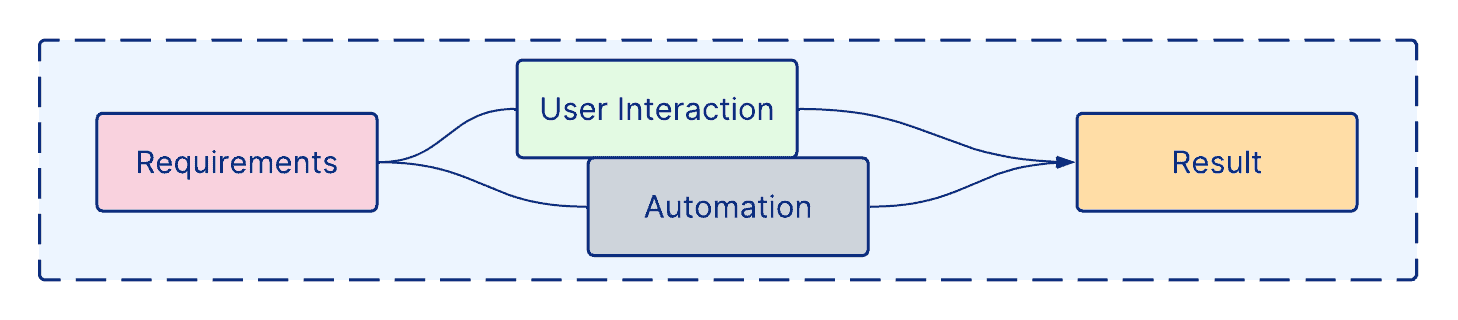Introduction to Knowledge Based Engineering
- Knowledge Based Engineering is the ability to create a design taking into account a company’s existing knowledge, but also company standards or international rules.
- This knowledge is captured and formalized, so that it is directly available to an engineer with a certain level of automation, to be directly beneficial to the user.
Challenges faced in successfully utilizing company knowledge:
- To achieve a robust and efficient engineering process
- To maintain, manage and share this knowledge across all stakeholders and programs
Aim of CATIA Knowledge applications
- CATIA Knowledge apps include a set of tools intended to assist engineering decisions. They automate design and detect predefined design errors to achieve maximum process productivity.
- These apps enable users to:
- Automate product definition and create generic models in order to increase efficiency
- Capture corporate engineering knowledge and easily share know-how among all users
- Ensure compliance with corporate standards
- Guide and assist users through their design tasks
- Allow early attention to final design specifications preventing costly redesigns
- Requirements, standard component catalogs, compliance rules, product structures, parameters, geometry creation tools, existing 3D data can all be accessed and utilized to create quick and robust designs.
Knowledge in 3DEXPERIENCE CATIA
| Roles | Template Designer (KDI) | Best Practices Designer (KHC) | Product Optimization Designer (KPO) |
|---|---|---|---|
| Descriptions | Define and reuse smart engineering templates, and manage your company IP with knowledgeware rules and checks | Create and deploy enterprise rules, standards and best practices | sophisticated set of applications to optimize the product definition process, in respect of key performance indicators. |
| Apps | Engineering Rules Capture, Engineering Templates | Know-how Capture, Know-how Reuse | Design Optimization, Engineering Rules Capture, Engineering Templates |
| Functions | Rule, Check, Reaction, Knowledge Pattern, Action, Engineering Template | Expert Rule, Expert Check, Create New Business Rule, Know-how Library, Know-how function | Optimization |
Basic knowledge functions like creating user parameters, formulas, design tables and defining reports are available with all CATIA design roles.
3D Templates capture app is also part of most mechanical design roles. It provides powerful replication functionalities in the form of Powercopies and User Defined Features. Further existing Engineering Templates can be instantiated as well.
Power Copy and UDF
They share three important concepts:
- Components are intended to be duplicated.
- Inputs are elements not added as components but pointed at through an external link by a component. They must be valuated during instantiation.
- Components can have parameters that are listed in the Parameter tab during the definition. Publishing a parameter allows the user to set it during instantiation.
Power Copy
A power copy can be seen as a smart Copy/Paste: All “power copied” features are displayed in the tree and can be modified. There is no link with reference after instantiation and it uses the Copy/Paste and the Replace technologies.
User Feature
A user feature is a simple way to create custom feature: original group of features are seen in the instance as one unique feature. The point of using user feature is to create new geometrical features from existing features and protect the intellectual property. By default, every internal feature (component) is hidden and cannot be modified in the instance. The user of the user feature can only see its external view which is made of its inputs, parameters and outputs.
Engineering Templates
- Interactively create intelligent knowledge templates: the encapsulation of feature, part and assembly specifications of any level of complexity within 3D Templates Capture allows the capture of the design methodology defined interactively, as well as the reuse across the extended enterprise. Templates can be extracted from existing features, part and assembly designs or created specifically. They can contain not only geometry, but also any associated parameters or relations, including embedded intelligence of design rules, design tables and checks, providing the ability to encapsulate the specifications of sophisticated adaptive features.
- Edit and maintain the 3D templates: the management of captured knowledge is easier. You can to edit and maintain templates in the same interactive way as modifying any part design (no programming skills required). This allows the templates to be adapted to the changing requirements of the organization, to accommodate improved methodologies or customer requirements.
- Store 3D templates in catalogs for re-use: once defined, 3D templates can be stored in catalogs to allow easy access and management for reuse across the extended enterprise.
Knowledge Pattern
A knowledge pattern is a feature that lets you instantiate templates into 3D Part documents in batch mode. It also enables you to manage the instantiated objects in an associative way and allows to generate automatically repetitive structures with differences between each instance of the structure.
A knowledge pattern uses the standard EKL language with some additional specific methods and a specific list that provides a very powerful associativity level. For example, you can iterate on an input list containing points, instantiate a user feature, select its point input, finalize the user feature instantiation, then begin a new loop only on the created user features and use them as inputs of other user features.
Rule
A rule is a set of instructions, generally based on conditional statements, whereby the relationship between parameters is controlled.
In addition, depending on the context described by the rule instructions, actions can be executed:
- To set a value or a formula to parameters, including feature activity.
- To display information windows.
- To affect points, curves and surfaces and thus allow contextual and automatic topological changes.
Reaction
Reactions are similar to rules but are triggered only by certain events like modification of specific attributes, before an update is executed, etc.
Check
You can create checks to make sure that some conditions are fulfilled.
A check is a multiline statement that you can write either by typing directly the appropriate syntax in the editor box or by selecting items from the editor dictionary list. It is a Boolean expression.
Action
You can create an action that lets you perform interactively what the Enterprise Knowledge Language enables you to do.
Know-how Capture
Know-how Capture delivers a way to:
- Create and manage rules and checks: Know-how Capture enables you to define rules and checks specifications for classes of objects and store them in a base. These rules and checks can then be used to monitor the actions of every designer in the company.
- Create Reusable functions.
- Create business rules to implement customers’ business logic.
Expert Rule
- An expert rule is a set of instructions whereby you can start an action for any object having a type defined in a type list. The action can be a message which does not modify the document. More generally it consists of a set of instructions modifying the document.
- The action specified in a rule can be conditionally executed depending on the value of one or more expressions. In an expert rule, objects are manipulated through their attributes and methods (if any). This applies to checks too.
Expert Check
- You can create an expert check which is a set of statements intended to give a clue as to whether certain conditions are fulfilled or not. An expert check applies to the features of a given type. It does not modify the document it is applied to.
- It is a multiline statement that you can write either by typing directly the appropriate syntax in the editor box or by selecting items from the editor dictionary list. It is a Boolean expression.
Know-how Library & Function
You can define reusable functions in the Know-how Capture app. These functions are defined in Know-how libraries objects.
Once defined and properly exposed through a local resource table or a Data Setup resource set, the libraries can be included in any EKL script, and their functions can be called like any other EKL function.
A library can contain more than one function. Each function has a signature (its parameters) and a body.
The format supports:
- Multiple functions definition in a single library
- Methods or functions definition with optional arguments
- Default values on the optional arguments
- Description in HTML and plain text for each function.
Business Rules
CATIA is based on an architecture merging a core model with native authoring applications covering the design, engineering, simulation and manufacturing domains.
This architecture needs to be customizable on site by administrators to better match its critical behaviors with the specificity of the customers’ business processes.
CATIA is delivered with a set of predefined openings to for you to integrate its specific processes. The implementation of a opening is performed through Business Rules.
Typically, customizations can be classified according to their intents:
- Validation: Used to validate the state of an object, or an action on an object.
- Computation: Used to compute a result from the state of an object.
- Execution: The object can be modified by the rule
Difference between Developer and User roles (KAC vs KAX)
Know-how Apps Authoring Suite is a series of apps that allow defining and managing custom applications developed within 3DEXPERIENCE. The definition of such apps is stored in database and can be easily deployed on final user seats.
The Developer role allows for the definition and management of apps. Whereas the User role only allows users to utilize the operations and processes contained within the app. All rules, templates, actions and other objects utilized by the app are hidden and cannot be modified by someone with only a user license.
Owing to the 3DEXPERIENCE Platform, the Developer can quickly access and manage apps according to any changes in the company’s design processes or best practices and the same will be instantly available to the user without any cumbersome installation or deployment procedures.
Overall, compared to costly 3rd party implementations, Design Apps roles provide a very quick and robust way to deliver and manage customized automations for the extended enterprise.
Understanding the EKL
Enterprise Knowledge Language (EKL) is a programming language intended for the development of applications and their integration in a more general context.
EKL provides a way to:
- Embed decisions into the definition of a template to process information (from inputs to outputs)
- Embed logic into the definition of an engineering process to operate pre-defined actions
Smart enhancements to help write quick and error proof scripts:
- Permitted types and functions are listed
- Condition editor to help write a condition within functions
- Immersive documentation to help understand functions
Conclusion
3DEXPERIENCE Enterprise Knowledge Language course does a great job to not only explain the EKL but basic knowledge concepts as well. Checkout the course
Checkout our Other Resources
3DEXPERIENCE Enterprise Knowledge Language
3DEXPERIENCE Platform Openness
CATIA Interview Questions with Answers
————————————————–
🌍 For PLM / CAD Training Visit
Follow PLM Coach on Social Media:
Facebook | Twitter | Pinterest
📧 Contact PLM Coach:
Follow the link to Training Inquiry Form to provide your details
Follow the link to Text PLM Coach on WhatsApp
☏ Mobile Number ► +91-7989703878
💌 Email ► info@plmcoach.com
————————————————–